What is MyQuest for Patients App?
MyQuest for Patients is an app from Quest Diagnostics that allows users to view their lab results, manage appointments, and more. The MyQuest for Patients app allows you to access your lab results, schedule appointments, and pay your bills. You can also use the app to track your health over time and share your results with your healthcare provider.
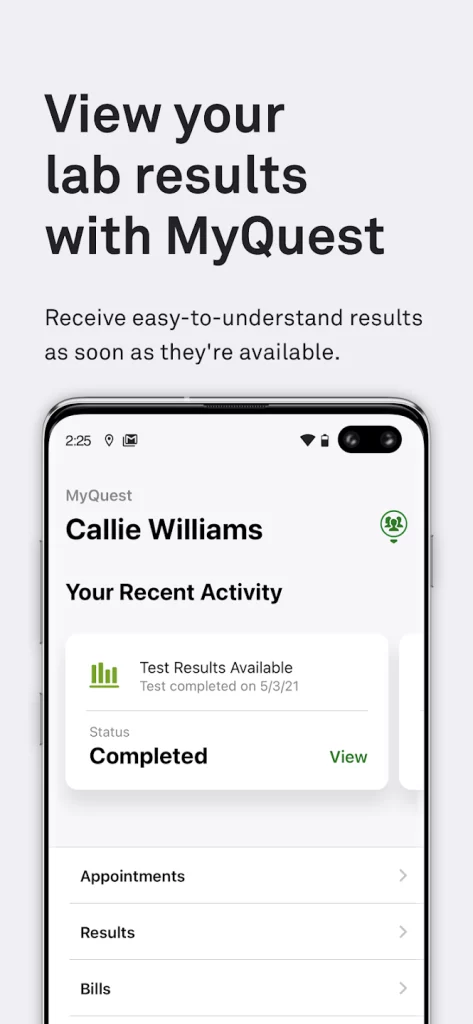
Features
The MyQuest app from Quest Diagnostics has several key features that allow you to take control of your health. With the app, you can:
- View your lab results securely and quickly
- QuestDirect allows you to search for and purchase your own tests.
- MyCircle allows you to monitor the health of your loved ones.
- Inform your healthcare providers about your medical history.
- Locate Quest sites in your area that are convenient for you.
- Integrate your results with Apple Health
- Schedule and manage your appointments
Other Latest Apps:
1.How You Can Use Instagram Threads App Optimize Your Business
2. Partiful: A Must Have App For Party Animals
How do I download MyQuest app from Quest Diagnostics?
Quest Diagnostics offers the MyQuest app for your smartphone or tablet. The app is available for both iOS and Android cellphones. To get the app, go to the App Store or Google Play Store, search for “MyQuest,” and then follow the on-screen directions to download and install it on your smartphone.
Download For IOS
Download For Android
FAQ
The MyQuest app is a mobile application from Quest Diagnostics that allows you to view your lab results, schedule appointments, and more.
To create a MyQuest account, go to MyQuest.QuestDiagnostics.com and click “Create Account.” Follow the instructions to enter your username, password, and personal information.
Yes, your information is secure when using the MyQuest app. Quest Diagnostics takes the security of your personal information very seriously.
Yes, you can use the MyCircle feature in the MyQuest app to manage the health of your loved ones.
Yes, minors can use the MyQuest app with parental consent.
You can update your personal information, such as your email address, name, and address, by going to the “Account Settings” section of the MyQuest app.
 myabundanceira Useful Updates
myabundanceira Useful Updates